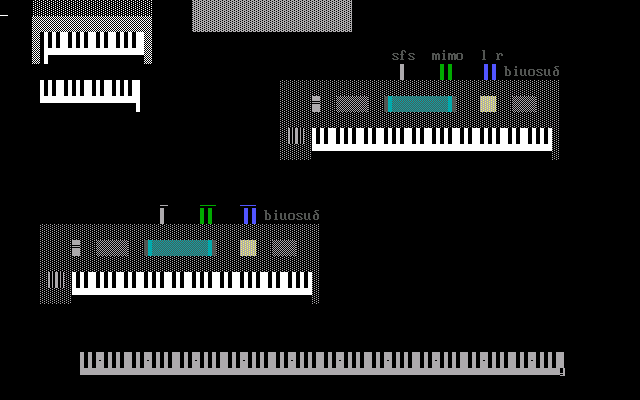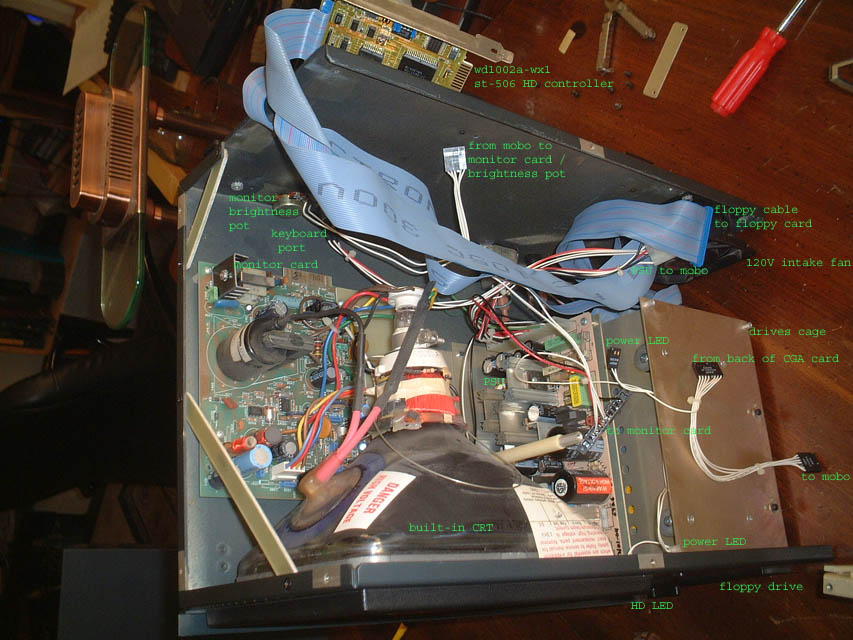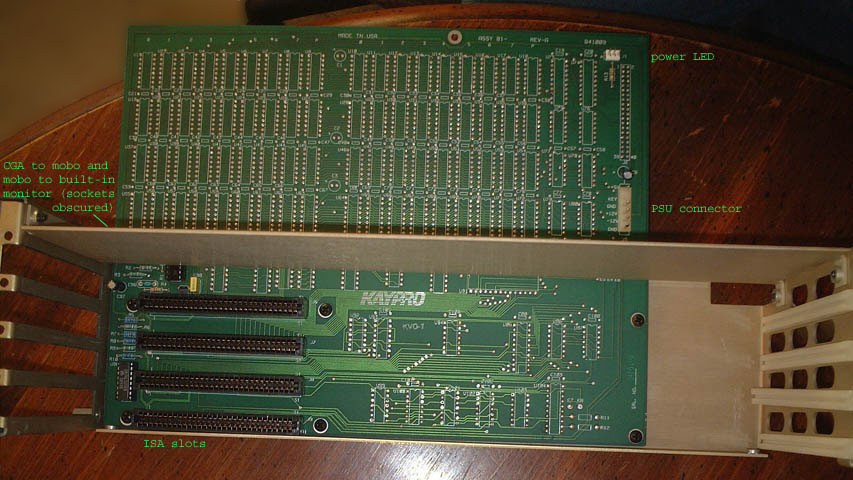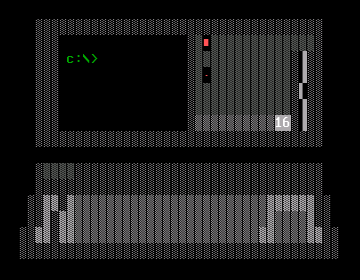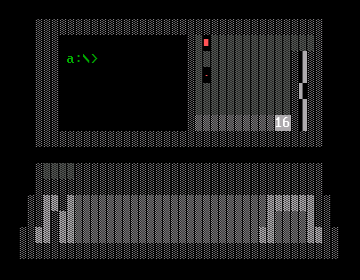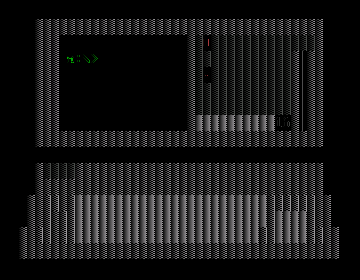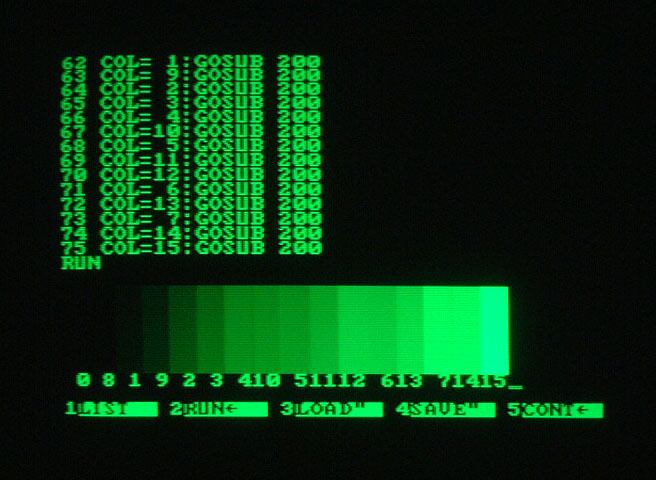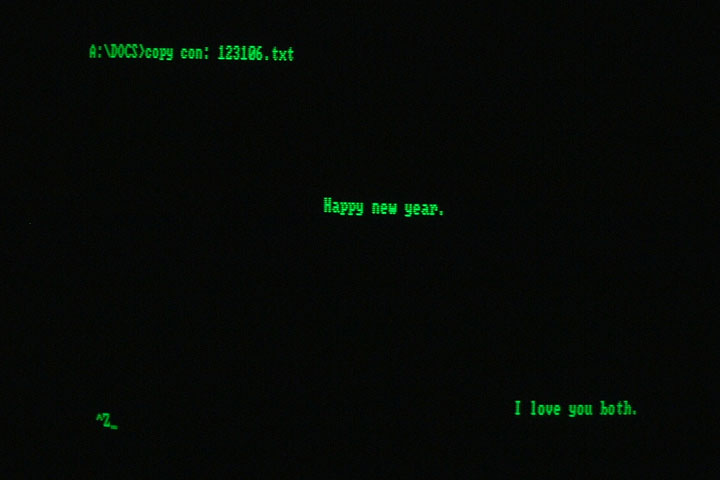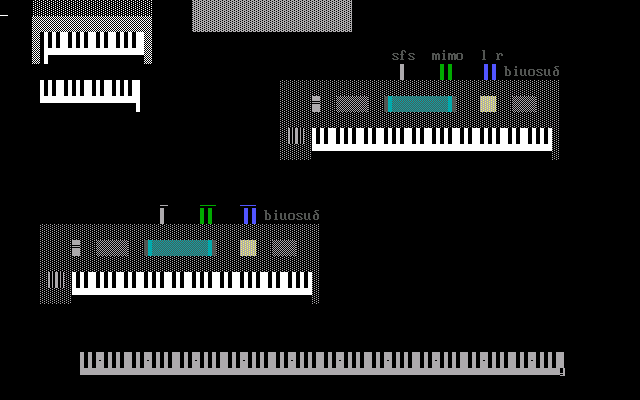The Kaypro 16 was my family's first home computer when I was a kid. Kaypro was best known for
making portable desktop computers that ran the CP/M operating system, but the Kaypro 16 was
compatible with the IBM PC. Ours had the standard configuration of 256kB of RAM and a 10MB
hard disk, with the addition of an internal 1200bps modem. We also had a 12" 640x200 (4:3) digital
color monitor (CGA, TTL, RGBI) and an Epson RX-80 printer.
In 2006, I bought three for twenty-six dollars with the idea of possibly rebuilding
one with newer computer parts. They were all still in working condition, except the hard disks
came up as unreadable on every other boot-up or so. They're quieter without the hard drive
running anyway. I ran one without the hard drive or the case intake cooling fan running, silent
running except for 5 1/4" floppy time, for a few hours, until the power supply needed repair
I figure.
This Kaypro 16 has been upgraded to have
640kB of RAM and a 20MB hard disk controlled by a wd1002a-wx1 st-506 hard disk controller ISA card.
The standard configuration of the Kaypro 16 had a free ISA slot (with a modem in it in our case),
and the hard disk controller for the standard 10MB disk was reputed to be on the motherboard.
Here are some pictures of the interior:
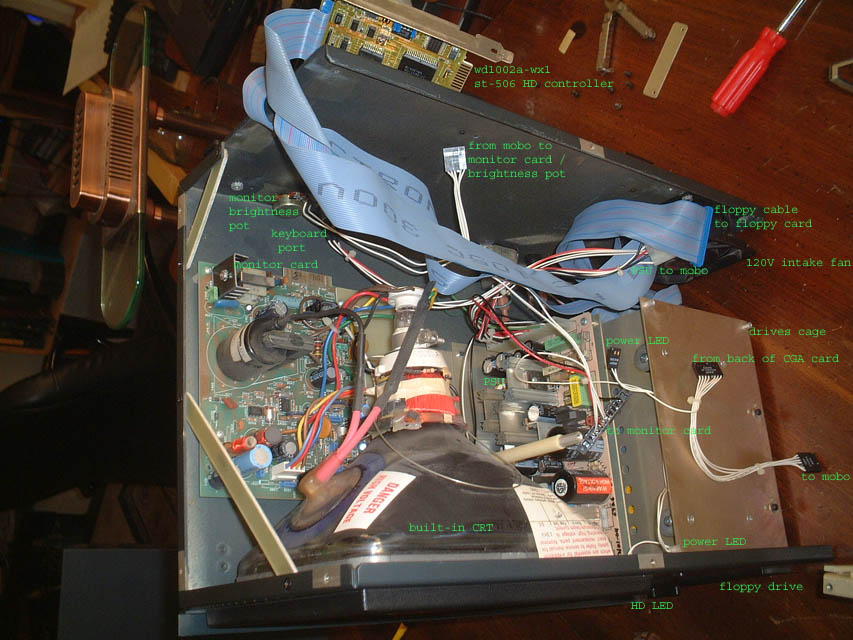


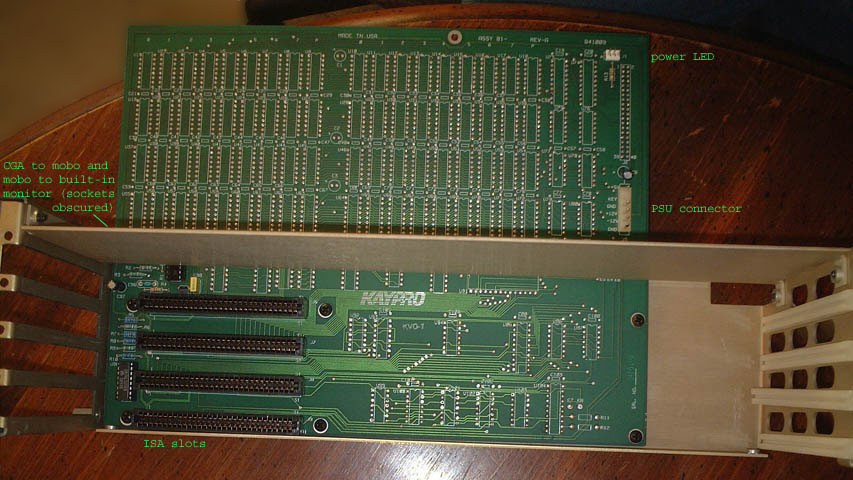
The modernization project is divided into three main components:
(1) Keeping or replacing the built-in CRT,
(2) Replacing the motherboard and cards, and
(3) Keeping the old keyboard,
with a remainder of replacing the power supply and drives.
(1) Keeping or replacing the built-in CRT
Keeping the built-in CRT
The CRT is an Elston Electronics display module model DM30-09BO-570-C42. It has a circuit
board with a ten-pin edge connector which receives analog monochrome video intensity and separate
horizontal and vertical sync, and 12V power. I could feed this from the NTSC composite out of
a modern video card with the addition of a sync separator chip. Another user, who built a new
computer into a Kaypro II (with a similar display module) reports that his works with positive or
negative sync. Originally this monitor accepted CGA scanrate, which is the same scanrate as NTSC,
at 240p; I don't know if the monitor will use NTSC interlacing or just draw the fields directly
on top of each other with the 480i signal I'd be sending, although I assume it would interlace
just fine, and make a steady picture with the long, slow phosphors.
Replacing the built-in CRT
Replacing the built-in CRT with an LCD would free up a lot of space inside the chassis. An LCD
would also support higher resolutions, and I think it would consume less power.
(2) Replacing the motherboard and cards
At 9.6" square, a contemporary uATX motherboard looks like it will fit and line up with the four existing
expansion card slot bracket spaces. I would have to cut a rectangle for the mobo i/o backplate near the
top of the left side of the case and install new motherboard mounting standoffs in the mobo tray.
I haven't measured yet how short the CPU heatsink+fan would have to be, to fit above the CRT.
An alternative to consider is to use low-power parts, such as a laptop motherboard, for the modernized Kaypro
to be portably operational on battery power. I think this alternative would also want a replacement of the
old built-in CRT, although I have not checked its power consumption.
(3) Keeping the old keyboard
Retaining the old keyboard is essential, as it is the bottom of the case in transport mode, and the
feel of the old keyboard is meaningful to me. IBM changed their PC keyboard signalling with the
introduction of the IBM PC AT, so I might have to buy a PC/XT to AT keyboard signal converter.
Maybe, I'm not in a critical hurry, for this possible computer project.
Funny old page on this website, 2006-centered. I would go vga-in to the old monitor, ntsc-vga timing, the finer way to
do it back at the time, the way since 2010, and I guess I'd just want a port in to the screen.
I have a "Soarer's Converter" keyboard adapter, a neat thing otherwise than for using a Kaypro 16 keyboard, in addition to that.
ibm104_w.sc
ibm104_m.sc
I used these for a year and a half, using a 104-key trackpoint keyboard, with a Mac Mini and then a switch back to PC, before buying a nicer keyboard, USB and without a PS/2 mode to work with Soarer's converter. I'm looking at trying AutoHotKey for keyboard layer functionality programming.
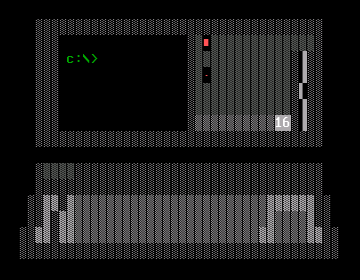
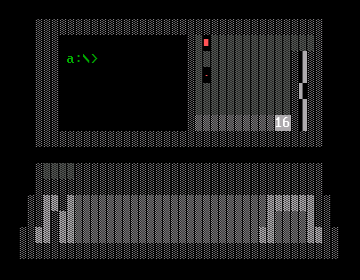
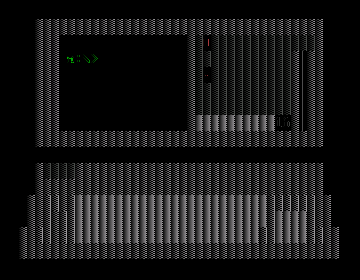
home
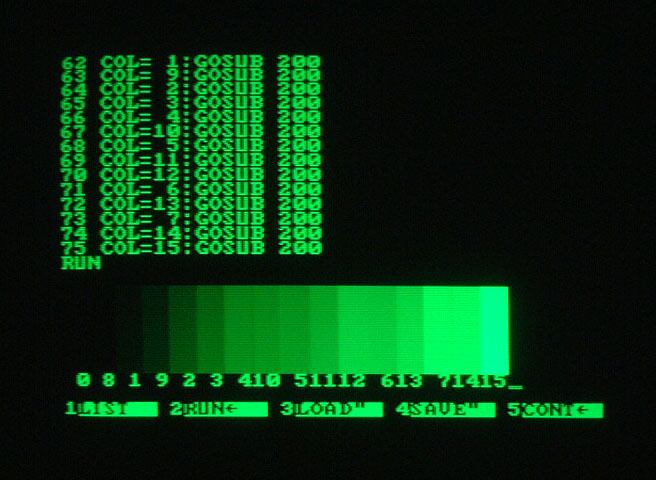
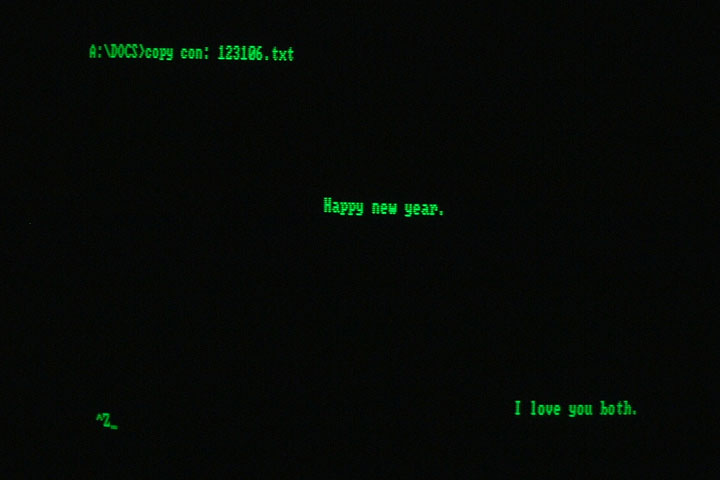
kaypro_16_onboard_mono_palette__.txt
dosbox screens